tags:
Contents
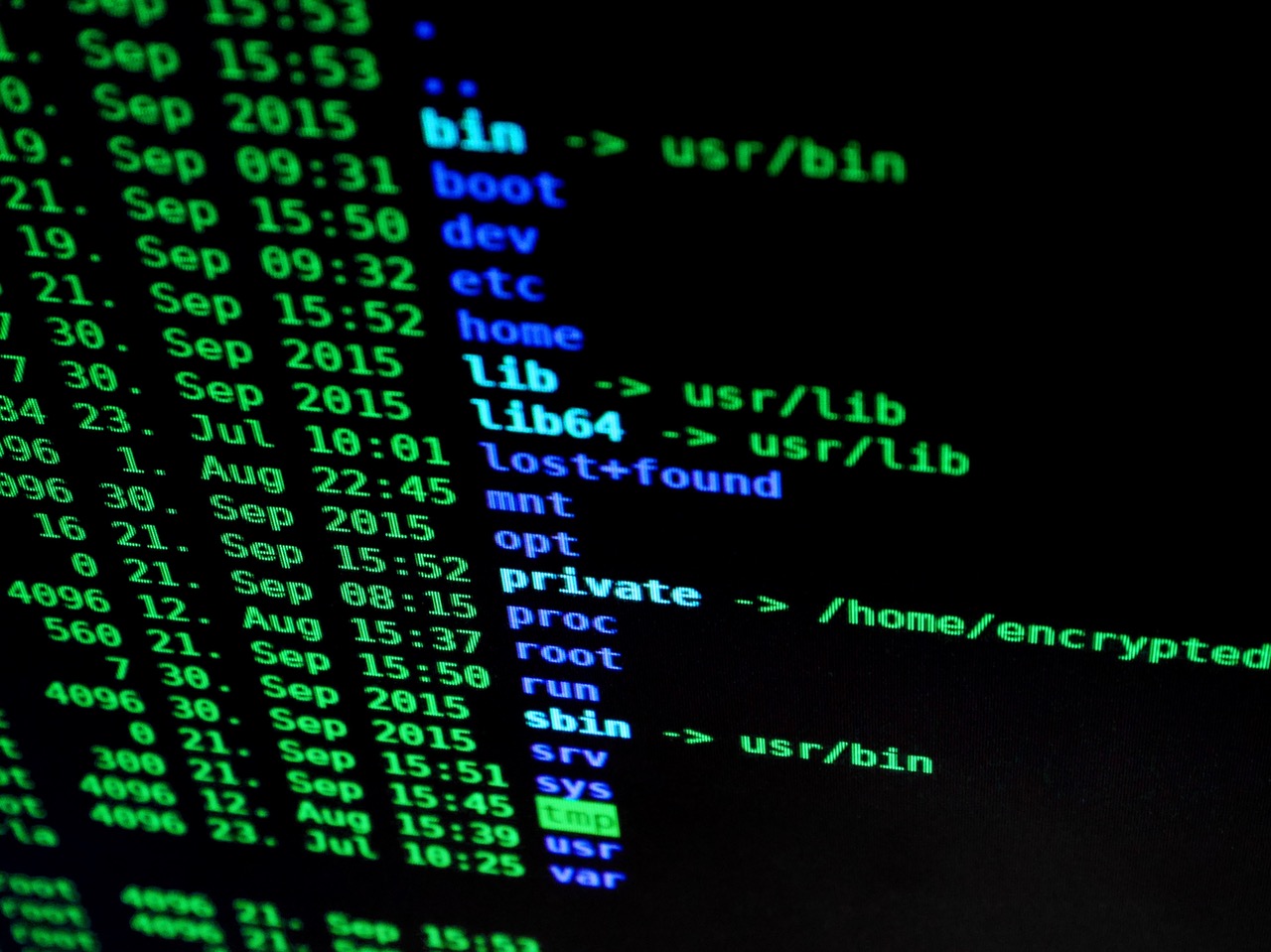
We Deserve Better
When you work with Linux servers, routers, switches, virtualization hosts, and SANs you’ll find yourself using SSH often. When you also work with Windows Servers, Exchange, Active Directory, etc you’ll find yourself in PowerShell often. More often than not I find myself on a Windows machine working on all of the above, but if you’ve spent much time using a Linux desktop terminal you’ll understand why the Windows command shell is… frustrating.
Windows has improved greatly over the last five years when it comes to the command line, but still has a ways to go. There are no tabs, no split terminals, and no hot key for minimize and restore.
These are the features we want. These are the features we need.
Enter ConEmu
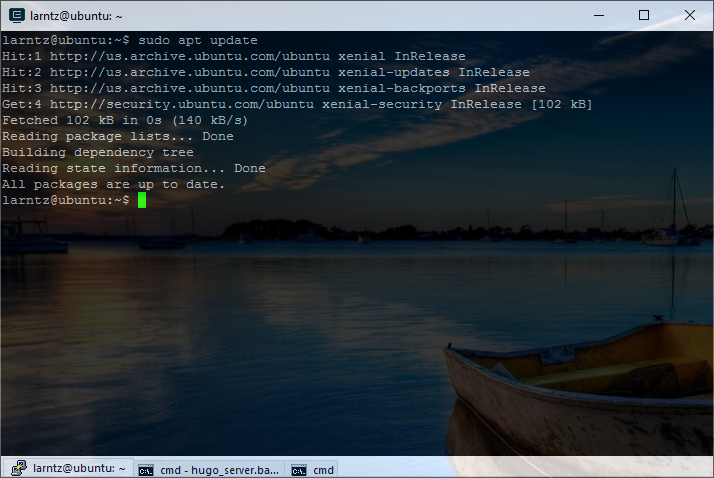
ConEmu solves all of these problems. It is open source and actively in development. It is portable. ConEmu just kicks ass.
ConEmu-Maximus5 is a Windows console emulator with tabs, which presents multiple consoles and simple GUI applications as one customizable GUI window with various features.
I’ve never used Far Manager, but if you’re into that sort of thing that was the motivation behind ConEmu. You can use ConEmu with any console application and simple Windows applications.
I use ConEmu with PowerShell and PuTTY most often, and it is soooo good. Without ConEmu I would probably run a small Linux VM with X just for a better SSH terminal. I routinely have many connections open and often want split screen terminals.
Tabs are amazing for obvious reasons. You can have 900 sessions open without have to sort through 900 windows to find the one you need.
Split screens allow you to monitor a system while running maintenance in the same window, have reference files open while working on another screen, or broadcast commands to multiple servers at the same time. You can also resize the splits so you can have have your sessions open in the same while while sliding them right or left or up or down.
A split screen terminal is a turbo charged shell on Lance Armstrong level PEDs.
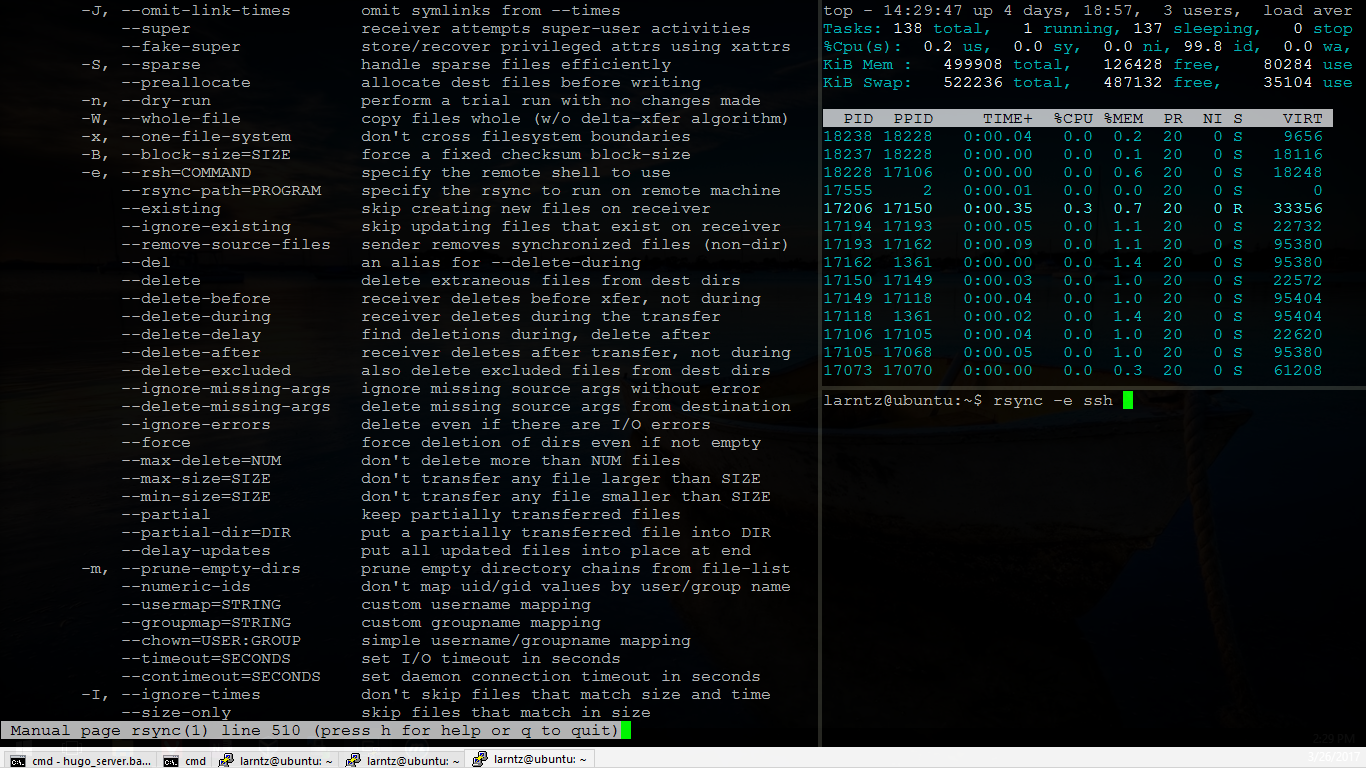
The Cmder package
If you take ConEmu and church it up some in the looks department you get Cmder. They have two version of cmder. A mini version and a full version.
Cmder is a software package build around ConEmu.
Cmder looks great, but the mini version doesn’t add functionality to ConEmu. The Full version includes some *nix software like ssh, git, vi, and cat. For some those additional commands might be extremely valuable.
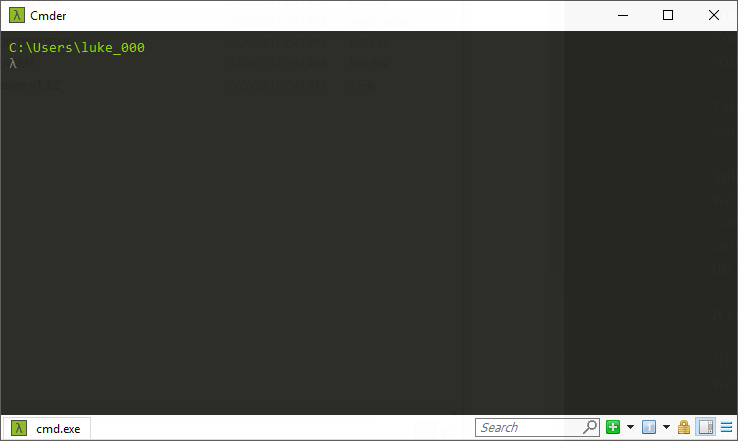
That decision is up to you.
Usage
Cmder is a package built around ConEmu and using either is very similar – basically the same. I won’t go into the details of using the extra software packaged with the full version of Cmder, but everything in this post can be applied to both ConEmu and either Cmder version.
Both ConEmu and Cmder are portable. This means you can put them on a USB drive and bring them with you.
There are too many ConEmu configuration possibilities to cover in a blog post. I’m going to go over the basic configuration I think will be the most useful to anyone reading this post. There is plenty of documentation that should cover all (or most) configuration possibilities.
Related Articles
- List AD group members when the group contains foreign security principals
- How to do an offline install of remote server administration tools (RSAT) on Windows Server and Windows 10
- Outlook 2016’s Funky Portrait Orientation
- Changing NTFS Security Permissions using PowerShell
- Troubleshoot Active Directory Account Lockouts